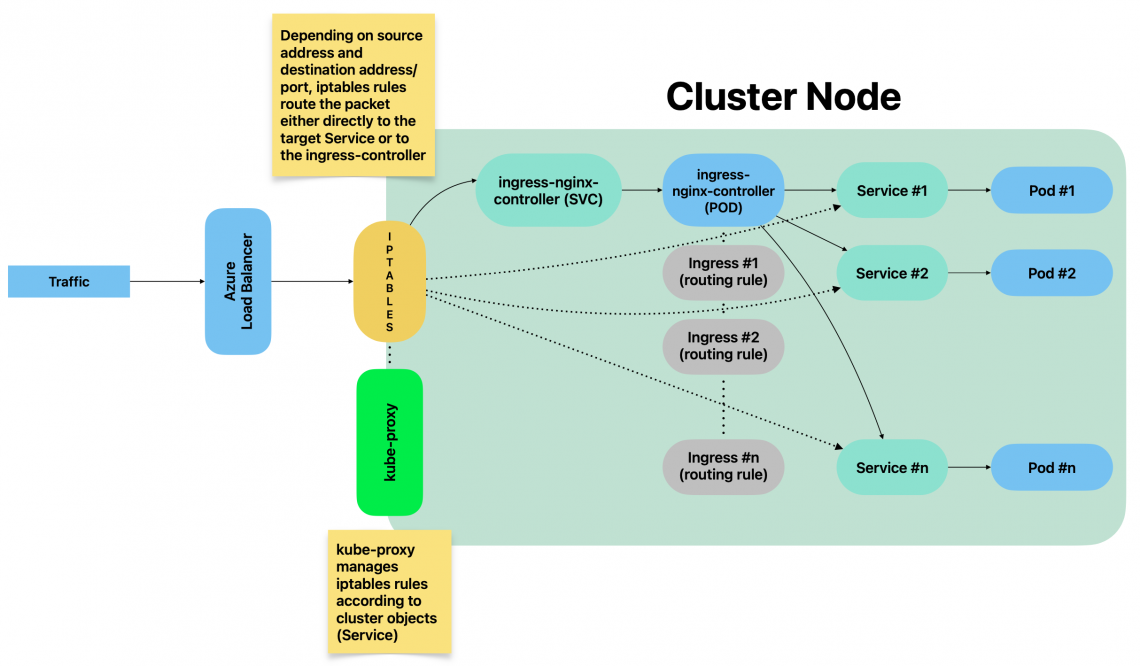-
kube-proxy explained
Table of Contents
Intro
kube-proxy is a cluster component responsible for network traffic routing. Because of that, 1 instance is running on each cluster node.
It is responsible for routing traffic between cluster components but also for traffic incoming from outside the cluster.
It essentially implements rules part of Service(s). A Service represents a rule which is then implemented by kube-proxy.
kube-proxy operating modes
kube-proxy can implement network traffic rules 3 different ways:
- iptables (default)
- userspace (old, deprecated)
- IPVS (IP Virtual Server)
This page focuses on iptables mode.
kube-proxy – iptables mode
By using iptables mode, whenever a Service is created, related iptables rules are created on each node by kube-proxy.
Such rules are part of PREROUTING chain: This means that traffic is forwarded as soon as it gets into the kernel.
Listing all iptables PREROUTING chains
sudo iptables -t nat -L PREROUTING | column -tExample:
root@test:~# sudo iptables -t nat -L PREROUTING | column -t Chain PREROUTING (policy ACCEPT) target prot opt source destination cali-PREROUTING all -- anywhere anywhere /* cali:6gwbT8clXdHdC1b1 */ KUBE-SERVICES all -- anywhere anywhere /* kubernetes service portals */ DOCKER all -- anywhere anywhere ADDRTYPE match dst-type LOCAL
Listing all rules part of a given chain
sudo iptables -t nat -L KUBE-SERVICES -n | column -tFor a better understanding, let’s consider the following example:
A new NodePort Service has been created with the following command:
kubectl expose deployment prometheus-grafana --type=NodePort --name=grafana-example-service -n monitoring
By executing the command above, a new Service got created:
[test@test ~]$ kubectl get svc/grafana-example-service -n monitoring NAME TYPE CLUSTER-IP EXTERNAL-IP PORT(S) AGE grafana-example-service NodePort 10.111.189.177 <none> 3000:31577/TCP 100m
We did not specify any specific node port, therefore a random one between 30000 and 32767 has been automatically assigned: 31577.
Yaml manifest of Service object created with the command above:
kind: Service metadata: labels: app.kubernetes.io/instance: prometheus app.kubernetes.io/managed-by: Helm app.kubernetes.io/name: grafana app.kubernetes.io/version: 9.2.4 helm.sh/chart: grafana-6.43.5 name: grafana-example-service namespace: monitoring spec: clusterIP: 10.111.189.177 clusterIPs: - 10.111.189.177 externalTrafficPolicy: Cluster internalTrafficPolicy: Cluster ipFamilies: - IPv4 ipFamilyPolicy: SingleStack ports: - nodePort: 31577 port: 3000 protocol: TCP targetPort: 3000 selector: app.kubernetes.io/instance: prometheus app.kubernetes.io/name: grafana sessionAffinity: None type: NodePortAssigning a custom nodePort
If you want to expose the Service on a custom node port, patch/edit the Service object by changing value of spec.ports.nodePortOnce the Service got created, we were able to reach grafana with the following URL: http://<NODE_IP_ADDRESS>:31577
This is made possible by kube-proxy
When Service grafana-example-service got created, kube-proxy has actually created iptables rules within KUBE_SERVICES chain which belongs to PREROUTING group, as well as a chain which collects all rules related to all NodePorts services:
sudo iptables -t nat -L KUBE-SERVICES -n | column -t Chain KUBE-SERVICES (2 references) target prot opt source destination KUBE-SVC-MDD5UT6CKUVXRUP3 tcp -- 0.0.0.0/0 10.98.226.44 /* loki/loki-write:http-metrics cluster IP */ tcp dpt:3100 KUBE-SVC-FJOCBQUA67AJTJ4Y tcp -- 0.0.0.0/0 10.103.120.150 /* loki/loki-read:grpc cluster IP */ tcp dpt:9095 KUBE-SVC-GWDJ4KONO5OOHRT4 tcp -- 0.0.0.0/0 10.106.191.67 /* loki/loki-gateway:http cluster IP */ tcp dpt:80 KUBE-SVC-XBIRSKPJDNCMT43V tcp -- 0.0.0.0/0 10.111.129.177 /* metallb-system/webhook-service cluster IP */ tcp dpt:443 KUBE-SVC-UZFDVIVO2N6QXLRQ tcp -- 0.0.0.0/0 10.103.243.43 /* monitoring/prometheus-kube-prometheus-operator:https cluster IP */ tcp dpt:443 KUBE-SVC-L5JLFDCUFDUOSAFE tcp -- 0.0.0.0/0 10.96.126.22 /* monitoring/prometheus-grafana:http-web cluster IP */ tcp dpt:80 KUBE-SVC-NPX46M4PTMTKRN6Y tcp -- 0.0.0.0/0 10.96.0.1 /* default/kubernetes:https cluster IP */ tcp dpt:443 KUBE-SVC-OIUYAK75OI4PJHUN tcp -- 0.0.0.0/0 10.111.189.177 /* monitoring/grafana-example-service cluster IP */ tcp dpt:3000 KUBE-SVC-FP56U3IB7O2NDDFT tcp -- 0.0.0.0/0 10.108.50.82 /* monitoring/prometheus-kube-prometheus-alertmanager:http-web cluster IP */ tcp dpt:9093 KUBE-SVC-TCOU7JCQXEZGVUNU udp -- 0.0.0.0/0 10.96.0.10 /* kube-system/kube-dns:dns cluster IP */ udp dpt:53 KUBE-SVC-JD5MR3NA4I4DYORP tcp -- 0.0.0.0/0 10.96.0.10 /* kube-system/kube-dns:metrics cluster IP */ tcp dpt:9153 KUBE-NODEPORTS all -- 0.0.0.0/0 0.0.0.0/0 /* kubernetes service nodeports;
iptables applies all rules subsequently.
Rules must be interpreted like this:
- target: What to do whenever a given packet is matching all entry conditions (can be another rule or an action)
- prot: The protocol
- source: Source IP address of packet
- destination: Destination IP address of packet
- dpt: Destination port of packet
Example:
Consider the following rule:
target prot opt source destination KUBE-SVC-OIUYAK75OI4PJHUN tcp -- 0.0.0.0/0 10.111.189.177 /* monitoring/grafana-example-service cluster IP */ tcp dpt:3000
Interpreting the rule
IF transmission protocol = tcp AND
whatever source IP address (0.0.0.0/0 = ANY) AND
destination IP address is 10.111.189.177 AND
destination port is 3000
THEN
apply rule KUBE-SVC-OIUYAK75OI4PJHUNMoving on with our sample Service, when it got created, the 2 following rules have been instantiated by kube-proxy:
Chain KUBE-SERVICES (2 references) target prot opt source destination KUBE-SVC-OIUYAK75OI4PJHUN tcp -- 0.0.0.0/0 10.111.189.177 /* monitoring/grafana-example-service cluster IP */ tcp dpt:3000 KUBE-NODEPORTS all -- 0.0.0.0/0 0.0.0.0/0 /* kubernetes service nodeports;
1st rule listed above consists of the following items:
[test@test~]$ sudo iptables -t nat -L KUBE-SVC-OIUYAK75OI4PJHUN -n | column -t Chain KUBE-SVC-OIUYAK75OI4PJHUN (2 references) target prot opt source destination KUBE-MARK-MASQ tcp -- !10.244.0.0/16 10.111.189.177 /* monitoring/grafana-example-service cluster IP */ tcp dpt:3000 KUBE-SEP-LAT64KIID4KEQMCP all -- 0.0.0.0/0 0.0.0.0/0 /* monitoring/grafana-example-service -> 10.244.0.115:3000 */
1st item (KUBE-MARK-MASQ) marks the TCP packed as “must go through IP masquerading” whenever the source IP address does NOT belong to 10.244.0.0/16 (in short words, whenever it is not internal traffic among cluster Pods part of the current node) AND if destination address is 10.111.189.177 AND if destination port is 3000.
Then, rule KUBE-SEP-LAT64KIID4KEQMCP is applied.
Rule KUBE-SEP-LAT64KIID4KEQMCP consists of the following items:
[test@test ~]$ sudo iptables -t nat -L KUBE-SEP-LAT64KIID4KEQMCP -n | column -t Chain KUBE-SEP-LAT64KIID4KEQMCP (1 references) target prot opt source destination KUBE-MARK-MASQ all -- 10.244.0.115 0.0.0.0/0 /* monitoring/grafana-example-service */ DNAT tcp -- 0.0.0.0/0 0.0.0.0/0 /* monitoring/grafana-example-service */ tcp to:10.244.0.115:3000
Which means:
IF source address is 10.244.0.115, regardless of the destination IP address, mark packet as to go through IP masquerading.
THEN, execute DNAT (Destination Network Address Translation) and forward it to 10.244.0.115:3000Traffic from source IP addresses which do NOT belong to cluster internal network would indeed get discarded, that explains why IP masquerading is required in this case.
Whenever the 1st rule is not matching, which means that the source IP address already belongs to internal cluster network, no IP masquerading is required, and in this case the 2nd rule above will be applied (rule KUBE-SEP-LAT64KIID4KEQMCP).
This rule simply forwards the packet to 10.244.0.155:3000 which relates to grafana Pod’s IP address:
[test@test ~]$ kubectl describe pods/prometheus-grafana-5f848c4987-btg95 -n monitoring Name: prometheus-grafana-5f848c4987-btg95 Namespace: monitoring Priority: 0 Service Account: prometheus-grafana Node: cc-sauron/172.25.50.60 Start Time: Wed, 16 Nov 2022 15:10:34 +0100 Labels: app.kubernetes.io/instance=prometheus app.kubernetes.io/name=grafana pod-template-hash=5f848c4987 Annotations: checksum/config: b9e953e845ac788d3c1ac8894062e8234ed2fd5b5ca91d5908976c4daf5c4bb8 checksum/dashboards-json-config: 01ba4719c80b6fe911b091a7c05124b64eeece964e09c058ef8f9805daca546b checksum/sc-dashboard-provider-config: fbdb192757901cdc4f977c611f5a1dceb959a1aa2df9f92542a0c410ce3be49d checksum/secret: 12768ec288da87f3603cb2ca6c39ebc1ce1c2f42e0cee3d9908ba1463576782a Status: Running IP: 10.244.0.115The traffic therefore eventually reaches the Pod either by going through IP masquerading (re-mapping source IP address) or directly, depending on the initial source IP address.
Because of such rule, whenever a client connects to http://<NODE_IP_ADDRESS>:31577 even though there are no LISTENING sockets on the node, traffic is forwarded to the grafana Pod.
Should any process open a socket and bind it to the same port (31577, in this case), the Pod would still receive all traffic directed to that port since iptables rules are applied as soon as the packet reaches the kernel.
We can summarise the traffic flow – from external systems – like this:
External references
The following pages helped a lot:
- https://medium.com/google-cloud/kubernetes-nodeport-vs-loadbalancer-vs-ingress-when-should-i-use-what-922f010849e0
- https://www.learnsteps.com/how-exactly-kube-proxy-works-basics-on-kubernetes/
- https://www.cyberciti.biz/faq/howto-iptables-show-nat-rules/
- https://ronaknathani.com/blog/2020/07/kubernetes-nodeport-and-iptables-rules/